Lesson Planning - Technology Edition!
We can't say that technology has never been used before in the classroom or during lesson planning, but, since the online school replaced the real-life one, teachers and students have been getting themselves more and more familiar with all the possibilities and tools technology has to offer. Starting from, of course, digital devices, and moving on to programs and apps that serve for a specific purpose or just make everything easier and more interactive.
Starting from the most helpful and obvious technology tool, search engines such as Google, Bing or Yahoo, which provide numerous helpful apps, such as translators, docs, books, forms, sheets, and so on; then moving on to video platforms such as YouTube or Dailymotion, then moving on to general or
specific apps and websites. The shift to remote learning had many teachers scrambling to find effective ways to share lessons, deliver instruction, and allow students to collaborate. Here are some of our favourite tools, divided according to the group and purpose!
Pre-Assessment
Purpose: To check class status, consider adjustments
‣Go Formative
‣Google Form
‣iClicker
‣Kahoot
‣Smart Response 2
‣Weebly
Objectives/Goals/I Can Statements
Purpose: Performance expectations, framework, tied to standards or skill
‣Google Slides
‣Microsoft Powerpoint
‣Smart Notebook
Anticipatory Set/Background Knowledge/Vocabulary
Purpose: Hook, introduction, advanced/concept organizer, activate prior learning
‣Boston Public Schools Library & Media Services
‣Google Images
‣K-W-L Creator
‣Library of Congress Prints & Photographs Online Catalog
‣Merriam-Webster Dictionary
‣Wordflex
‣Word Cloud ABCYa.com
‣You Tube
Direct Instruction
Purpose: Instructional strategy
‣cK-12
Free high-quality, standards-aligned, open content in the STEM subjects
‣Commonlit (content)
Free instructional materials to support literacy development for students in grades 5-12.
‣Curriki (content)
Online community of educators, learners and committed education experts works together to build and share quality materials that benefit teachers, parents and students globally
‣Google Slides (presentation)
Create a new presentation and edit with others at the same time
‣Khan's Academy (content)
Learn for free about math, art, computer programming, economics, physics, chemistry, biology, medicine, finance, history, and more
‣Microsoft PowerPoint
Create, edit, and share work with others.
‣OER Commons (content)
Freely accessible online library that allows teachers and others to search and discover open educational resources (OER) and other freely available instructional materials.
‣Prezi (presentation)
Presentation software that uses motion, zoom, and spatial relationships to communicate ideas.
‣Screencast-O-Matic (presentation)
Create and share screen recordings
‣Smart Exchange (content)
Lesson plans and resources for a SMART Board.
‣Smart Notebook (presentation)
Interactive learning experiences that easily connect with your classroom technology
‣Hyperdocs
HyperDocs, a transformative, interactive Google Doc replacing the worksheet method of delivering instruction, is the ultimate change agent in the blended learning classroom.
Small Group/Independent Practice
Purpose: Personalized, differentiated and collaborative learning
‣Epic!
eBooks that offers thousands of high-quality books. Free for Educators.
‣Explain Everything
Integrates content from many sources that teachers and teens can use to create lessons, tutorials, and more for class or personal use
‣Google Docs
Free productivity tools for classroom collaboration.
‣Google Slides
Create a new presentation and edit with others at the same time.
‣iBrainstorm
Capture and shares ideas with teachers or the entire classroom across multiple iPads.
‣Inkflow
Handwriting, drawing, and note-taking app, loaded with options and features and a picture-perfect tutorial.
‣Newsela: Nonfiction Literacy
Free leveled news, primary sources, and more, with standards-aligned formative assessments.
‣Padlet
Digital canvas to create beautiful projects that are easy to share and collaborate
‣Popplet
Mind-mapping tool helping students think and learn visually.
‣ShowMe
Open online learning community where anyone can learn and teach any topic.
Assessment/Follow Up
Purpose: Assess understanding and mastery
‣Edmoto
‣Go Formative
‣Google Forms
‣iClicker
‣Kahoot
‣Smart Response
‣Weebly
The number of apps and websites for aiding in teaching is endless, but I hope the ones included come to a great help!



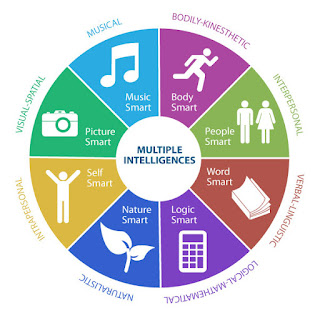
Comments
Post a Comment